Google AdSense is one of the best ad networks you can find. However, to become a Google AdSense Preferred Publisher, you have to have 5 million page views per month. This is not something that a small website can keep up with. Even if they can, there are several other requirements that a small website cannot get behind. That does not necessarily mean that you cannot get the same benefits and reach that Google AdSense publishers get. Here is a list of the top AdSense Alternatives for small websites.
How to Choose the Best AdSense Alternatives for Small Websites?
You do not just have to see which is the most competent ad network against AdSense. When looking at the top AdSense Alternatives for small websites, you have to look at the bigger picture. Here are some things to consider:
- Ad Network’s size
- Quality of ads
- Varying ad formats
- Compensation and payment terms
- Underlying technology.
Top 10 AdSense Alternatives for Small Websites
Here is our list of the top 10 AdSense Alternatives for small websites that you can rely on to get impeccable results.
1. Ezoic: Top AdSense Alternatives for Small Websites
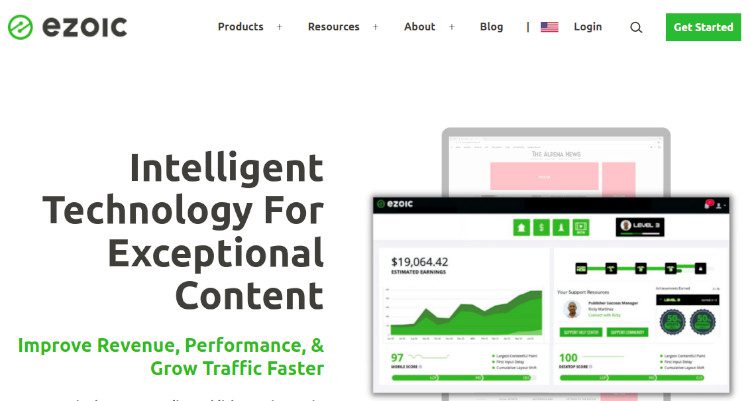
With Ezoic, you gain complete control and everything that you need for premium monetization. They deliver valuable insights about UX and revenue and shows the reasons why the article are engaging and high-earning. They offer features for site speed and data analytics.
- Eligibility Criteria for Publishers: To see the advantages of this AI-based optimization, publishers must have a decent volume of monthly sessions.
- Features: Auto-refresh ads, high CPM display ads, lazy loading ads, video ads, and native ads are some of the features available.
- Recommend for: Websites with a high amount of US or Tier 1 traffic are recommended. Ezoic accepts websites with a moderate amount of traffic and high-quality content. With Ezoic, you can make a lot of money even with average traffic.
- Payment: NET 30 days
- Additional Note: Their customer service team is pretty responsive, and it is easy to get started.
How to Get Started with Ezoic | Code Installation Guide
Here are the steps required to get started with Ezoic-
- You need to signup with Exoclick using the link given below.
- Once the signup or registration process is complete, you will be taken to the dashboard, where you need to click on ‘new site.’
- Once your site is approved, you can create zones and choose your preferred ad format. Ezoic offers a lot of tools and customizations to improve your overall advertising revenue.
2. Infolinks: Best AdSense Alternatives for Small Websites

Infolinks is helping over 350,00 publishers worldwide, and the technology behind their products is amazing. They have the best support team and always give you all the answers. Their ads are known to get more attention than the standard leaderboard placements without ruining the user experience. As publishers, you also get more customization options and control on your end.
- Eligibility Criteria for Publishers: To be eligible for the Infolinks publisher program, one must have at least 10,000 monthly page views.
- Features: Features include auto-refreshing ads, high-impact ad formats, and the ability to monetize global traffic.
- Recommend for: Relatively new websites with a worldwide audience.
- Payment: One of the best payment terms in the industry is NET 30 days.
- Additional Note: Infolinks is one of the most highly recommended ad networks for new blogs and websites due to its moderately fast approval policy.
How to Get Started with Infolinks | Code Installation Guide
Here are the steps required to get started with Infolinks-
- You need to signup with Infolinks using the link given below.
- Once the signup process is complete, your site will be reviewed, and once your site is approved, you’ll be able to generate the ad tags.
- They will share with you the ads.txt lines file, which you need to update to your existing ads.txt file.
- You need to place the code just before the closing of your </body> tag.
Infolinks offers sticky ads for better visibility and revenue growth. Here is an in-depth review of Infolinks.
3. Value Impression: CPM-Based AdSense Alternatives for Small Websites
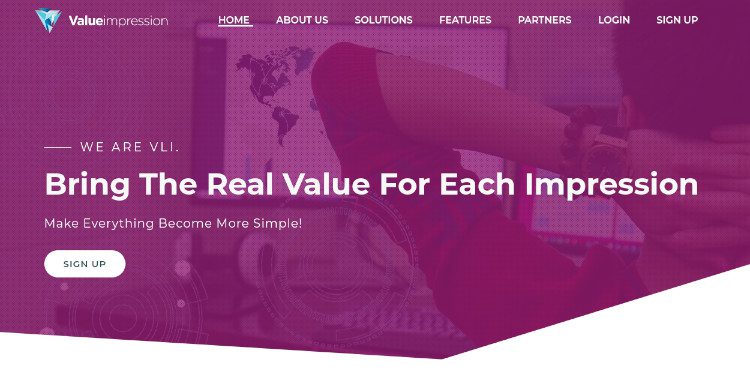
Value Impression helps you earn more money with their video ads, and there has been an average growth of 40-300% across all publishers who use them. You can create the most potent ad stack with their header bidding technology and maximize your profits and manage all of your activities.
- Eligibility Criteria for Publishers: Publishers must have a minimum of 50k monthly visitors.
- Features: Features include auto-refresh advertising, video sliders, and outstream ads.
- Recommend for: Websites with a lot of WW traffic and a high time-on-site are recommended.
- Payment: NET 30 days
- Additional Note: Value Impression is one of the most highly recommended ad networks for new blogs and websites because of its simple approval policy. Their video CPM rates are moderate but display CPMs are great.
How to Get Started with Value Impression | Code Installation Guide
Here are the steps required to get started with Value Impression-
- You need to signup with Value Impression using the link given below.
- Once the signup process is complete, your site will be reviewed, and you’ll be notified once your website is approved.
- They will share with you the ads.txt lines file, which you need to update to your existing ads.txt file. Following this, you can generate the ad tags of your choice from the dashboard by visiting the ‘Sites’ section.
- Use a plugin like ‘Quick AdSense’ to place in-content ads, and you can place ads on the sidebar using widgets.
4. AdPlayer.Pro: Video AdSense Alternatives for Small Websites
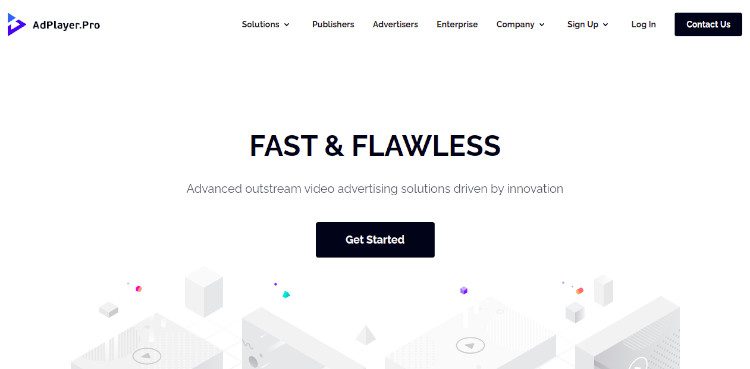
AdPlayer.Pro helps publishers monetize their editorial content irrespective of whether they have on-site video inventory or not. It offers high CPM rates and additional video ad revenue without any interruption to your current ad stack. It has an in-built, feature-rich HTML5 video ad player technology and guarantees a positive user experience.
- Eligibility Criteria for Publishers: Publishers should have decent tier-one traffic with at least 100k monthly sessions.
- Features: AdPlayer.Pro outstream solution enables publishers to monetize editorial content regardless of whether they have on-site video inventory or not. Monetise your inventory with in-page, sticky, in-view, in-banner, rewarded, and in-app formats.
- Recommend for: For better monetization, websites should have engaged traffic and how-to topics.
- Payment: NET 30 days
5. Mgid: Native AdSense Alternatives for Small Websites
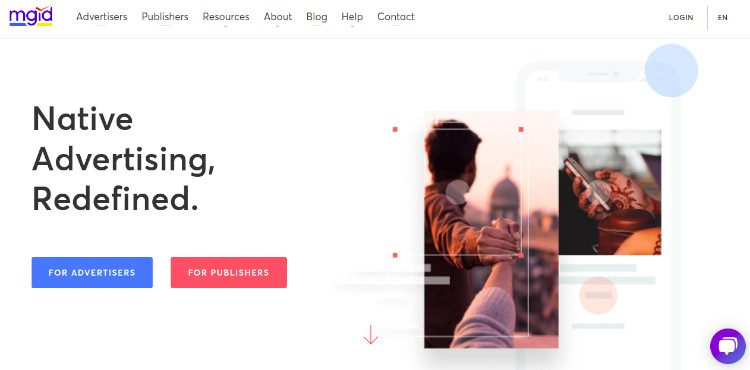
Mgid is a pioneer and helps you monetize your traffic and engage your audience without compromise. It gives publishers complete control over their audience, empowers them with technology to engage and retain users, generates revenue streams from direct advertisers, and builds their monetization strategies with robust analytics.
- Eligibility Criteria for Publishers: Publishers must have a minimum of 10 million monthly impressions and a high amount of traffic from tier-one countries such as the United States, United Kingdom, Canada, and Australia.
- Features: They offer full-stack header bidding, which includes server-to-server, single request, prebid, and custom header bidding integrations.
- Recommend for: For better monetization, websites with a high volume of the US or tier-one traffic are recommended.
- Payment: NET 30 days
- Additional Note: Outsourced ad ops, ad tech engineering, and data science-based optimization. Use their DFP or your own ad server. Custom ad redirect filtering tech significantly reduced bad ads. Client-side and server-side header bidding setups. Dashboard with page-level revenue data in near real-time. Direct DFP & PMP sales team.
How to Get Started with Mgid | Code Installation Guide
Here are the steps required to get started with Mgid-
- You need to signup with Mgid using the link given below.
- Once the signup process is complete, your site will be reviewed, and you’ll be notified once your website is approved.
- Following this, you can generate the ad tags of your choice from the dashboard by visiting the ‘Sites’ section.
- Place them on your site as per the instructions.
6. Smaato: AdSense Alternatives for Small Websites with Mobile Traffic
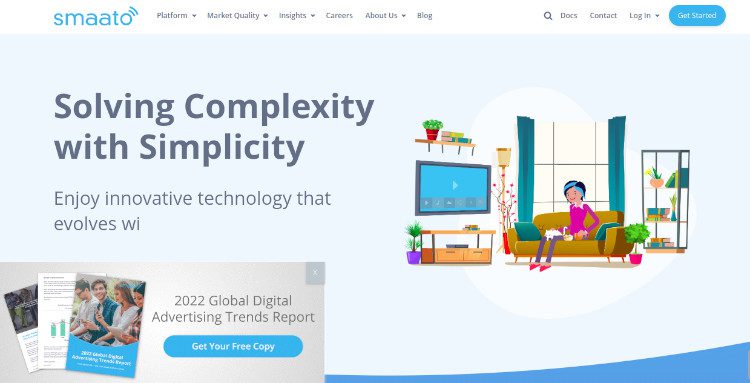
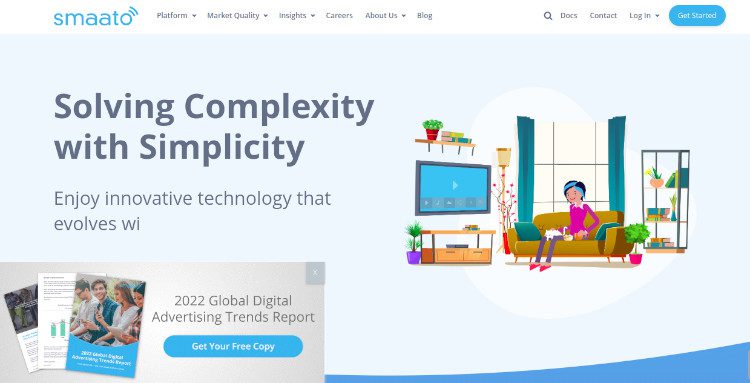
How to Get Started with Smaato | Code Installation Guide
Here are the steps required to get started with Smaato-
- You need to signup with Smaato using the link given below.
- Once the signup process is complete, your site will be reviewed, and you’ll be notified once your website is approved.
- You need to update your ads and text file to include their demand providers list.
- Following this, you can create any ad format from Smaato’s interface and add it to your website.
7. Impact: Best AdSense Alternatives for Small Websites
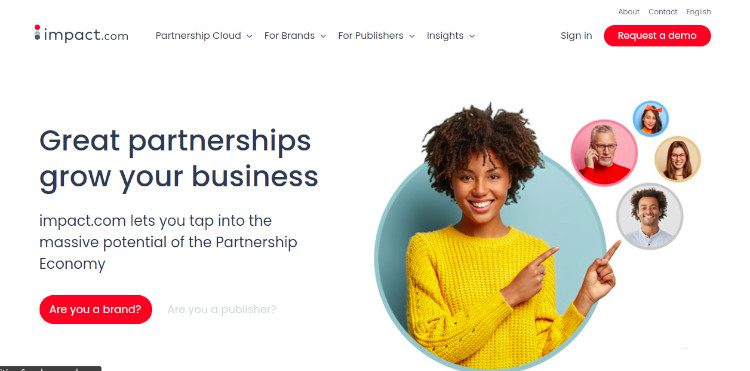
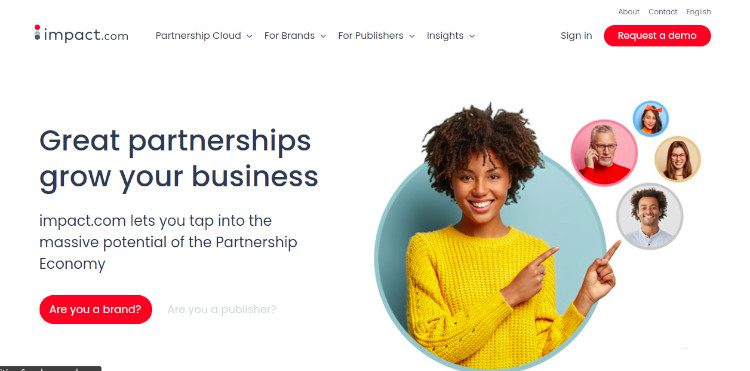
Impact helps you discover and connect with like-minded brands, review and negotiate terms and connect with them seamlessly. They allow you to gain access and diversify your revenue with thousands of brands. They help you drive more earnings with Performace tracking and understand the value you provide, and optimize the traffic.
- Eligibility Criteria for Publishers: Publishers must have a minimum of 10 million monthly impressions and a high amount of traffic from tier-one countries such as the United States, United Kingdom, Canada, and Australia.
- Features: They offer full-stack header bidding, which includes server-to-server, single request, prebid, and custom header bidding integrations.
- Recommend for: For better monetization, websites with a high volume of the US or tier-one traffic are recommended.
- Payment: NET 30 days
- Additional Note: Outsourced ad ops, ad tech engineering, and data science-based optimization. Use their DFP or your own ad server. Custom ad redirect filtering tech significantly reduced bad ads. Client-side and server-side header bidding setups. Dashboard with page-level revenue data in near real-time. Direct DFP & PMP sales team.
How to Get Started with Impact | Code Installation Guide
Here are the steps required to get started with Impact-
- You need to signup with Impact using the link given below.
- Once the signup process is complete, you will be taken to the dashboard.
- There are a number of merchants, and you can choose the programs you want to promote. You need to click on the ‘Apply’ button should you wish to promote the product.
- An insertion proposal is created, and once the merchant accepts the proposal, you can access the creatives and place them on your website.
8. Media.net: AdSense Alternatives for Small Websites with US Traffic
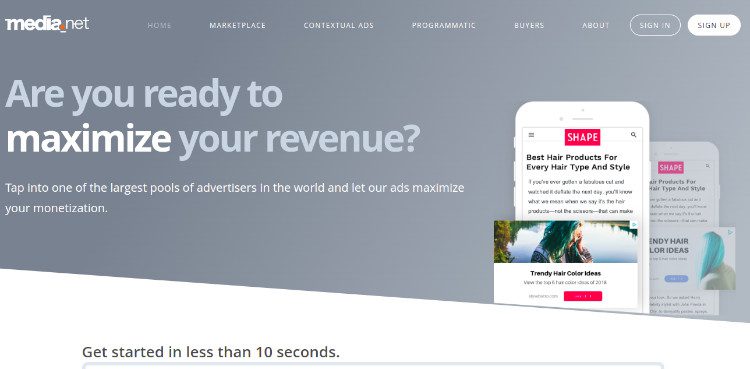
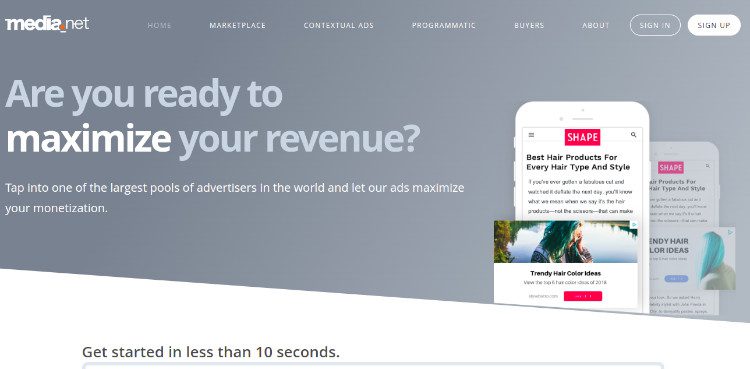
Media.net is a leading global advertising company and has one of the most comprehensive portfolios of advertising technology in the industry. They have built some of the most innovative products of all time that optimizes displaying the most relevant ads and offers, in formats, that provide a balance of user experience and revenue while also giving industry-leading user privacy protections.
- Eligibility Criteria for Publishers: The Media.net platform will accept websites with monthly traffic of 10,000 visitors.
- Features: Contextual native ads and sticky anchor ads are among the features available.
- Recommend for: Websites with a lot of traffic from the United States are recommended.
- Payment: NET 30 days
- Additional Note: Moderately simple approval policy, but your website must be in English, and a significant portion of your traffic must originate in the United States and Canada. Media.net performs well for specific niches.
How to Get Started with Media.net | Code Installation Guide
Here are the steps required to get started with Media.net-
- You need to signup with media.net using the link given below.
- Once the signup process is complete, your site will be reviewed, and you’ll be notified once your website is approved.
- They will share with you the ads.txt lines file, which you need to update to your existing ads.txt file. Following this, you can generate the ad tags of your choice from the dashboard.
- Use a plugin like ‘Quick AdSense’ to place in-content ads, and you can place ads on the sidebar using widgets.
9. Propeller Ads: Best AdSense Alternatives for Small Publishers
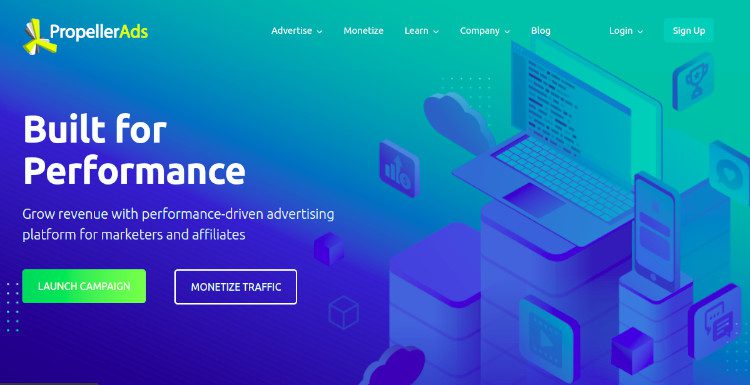
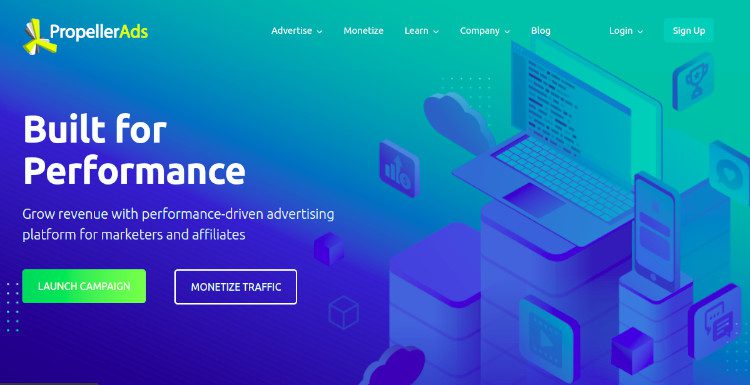
Propellor ads help you discover the true value of your website audience. They offer push notifications which is a revolutionary monetization tool. They make sure that 100% of your traffic is monetized, and their ads are manually moderated all the time. Their ads also bypass the ad-blocking software and are known to increase revenue by at least 20%. They have MultiTag that helps you combine ad formats and get 50% higher CPM rates.
- Eligibility Criteria for Publishers: Publishers must have a minimum of 10 million monthly impressions and a high amount of traffic from tier-one countries such as the United States, United Kingdom, Canada, and Australia.
- Features: They offer full-stack header bidding, which includes server-to-server, single request, prebid, and custom header bidding integrations.
- Recommend for: For better monetization, websites with a high volume of the US or tier-one traffic are recommended.
- Payment: NET 30 days
- Additional Note: Outsourced ad ops, ad tech engineering, and data science-based optimization. Use their DFP or your own ad server. Custom ad redirect filtering tech significantly reduced terrible ads. Client-side and server-side header bidding setups. Dashboard with page-level revenue data in near real-time. Direct DFP & PMP sales team.
How to Get Started with Propeller Ads | Code Installation Guide
Here are the steps required to get started with Propeller Ads-
- You need to signup with Propeller Ads using the link given below.
- Once the signup or registration process is complete, you will be asked to add a website. Once your site is added and approved by the moderation team, you need to ‘add zone’ and then choose your preferred ad formats. You can choose from multi-tag, on-click (pop-under), or push notification ads.
- Copy the javascript code and place it just before the closing of the <body> tag on your website.
10. Adsterra: Best AdSense Alternatives for Small Websites
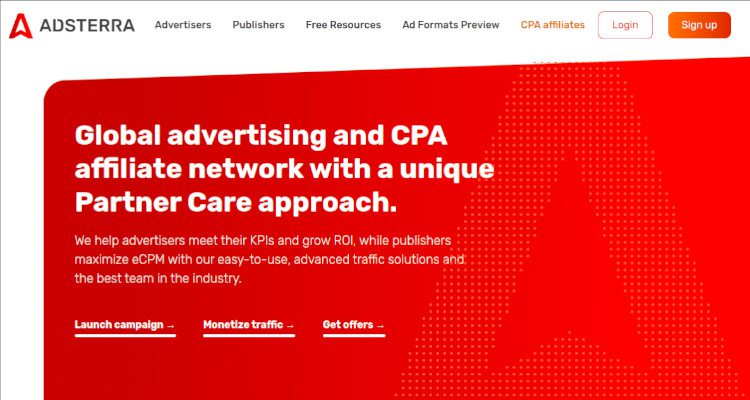
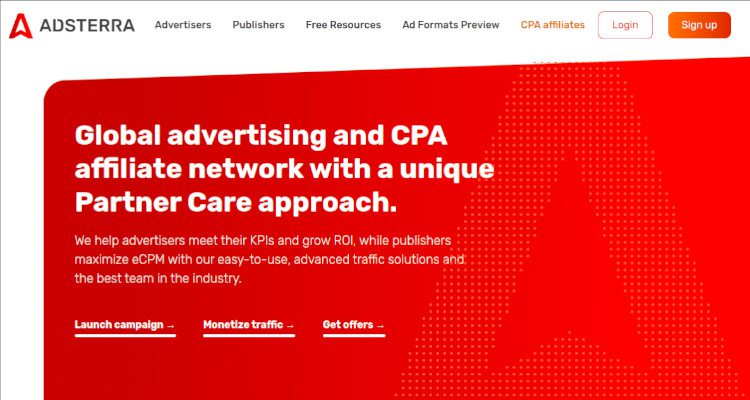
Adsterra offers a three-level security system and provides you with the safest possible experience and an easy-to-use experience for people who wish to operate without a manager. They offer multiple ad formats, and their anti-Adblock solution increases your revenue by 20%.
- Eligibility Criteria for Publishers: Publishers should have decent international traffic.
- Features: Adsterra provides multiple ad formats: pop-under, native, push, social bars, banner ads, and more.
- Recommend for: For better monetization, websites with the following audience niches: Games, E-commerce, Sweepstakes, VPN, and Utility Apps and Software tend to perform best.
- Payment: NET 7 days
- Additional Note: They offer fast payouts via Paypal, Webmoney, and Wiretransfer and are recommended by 100s of bloggers and publishers.
How to Get Started with Adsterra | Code Installation Guide
Here are the steps required to get started with Adsterra-
- You need to signup with Adsterra using the link given below.
- Once the signup or registration process is complete, you will be asked to add a website. Once your site is added, you can click on ”Get Code” next to the chosen website and place it before the closing of the <body> tag.
- You can choose from the following ad formats, which include pop-unders, banner ads, native ads, video ads, and social bars.
Roundup: The Bottom Line
Here is our list of the top AdSense alternatives for small websites. You can use some of them and experiment with them to see what kind of results you get. After you are done with the experimentation process and get the hang of what works best for you, you will be monetizing effectively. You can reach out to me at [email protected].
Our Recommended Tools for Publishers:
- Best AdSense Alternative- Setupad, Ezoic
- Push Notification Network- iZooto, Unative,
- Best Contextual Ad Network- Media.net (Extra 10% for 3 months)
- Native Ad Network- Mgid
- Popup Ad Network- Exoclick, Propeller Ads
- Best Web Hosting- Bluehost, Hostgator, Stablehost, WPEngine
- Blogging Tools- OptinMonster, Astra, Teachable,
I and my team research various ad networks and can help you increase your overall ad revenue; so you could rake in more greenbacks with the best monetization platforms. Tap into the power of the online publishing business with me. I am just a mail away, so reach out to me if you want to scale up your website revenue. mail: [email protected]


